Who side should I be on cause goddamn- Also what the fuck happened
-
ㅤ legit kaylee has been known for doing this, TRR owners know that they are a damaging part of the community,
-
@DripBheese goddamn-
Aight that is terrible
-
@DripBheese now I think they need to be deleted-
-
@DripBheese mans dont know who i am, like bruh it’s me dale in mpp
-
@aluthelabrat who are you
-
@DripBheese Alucard (Pico’s School)
yes that’s me, it’s just you didn’t know who tf i am -
@aluthelabrat who are you
-
dude i already told you it’s me alucard (alu for short, and idk how to take screenshots on pc)
-
@aluthelabrat
I think…
UhCtrl + Shift + The box thing with the two lines
Thats kinda it
I have Chromebook OS
-
ㅤ i’m on a windows laptop
-
@aluthelabrat Damn
-
@aluthelabrat ma look it up
-
@aluthelabrat this is what I found
Press Ctrl + PrtScn keys. The entire screen changes to gray including the open menu. Select Mode, or in earlier versions of Windows, select the arrow next to the New button. Select the kind of snip you want, and then select the area of the screen capture that you want to capture.
Full-screen snip: Capture the entire screen
Window snip: Select a window, such as a dialog …
Rectangular snip: Drag the cursor around an o…
Free-form snip: Draw a free-form shape around … -
ㅤ im too lazy but ok
-
@aluthelabrat who are you? I forgor,

-
here are some of the pic results I found
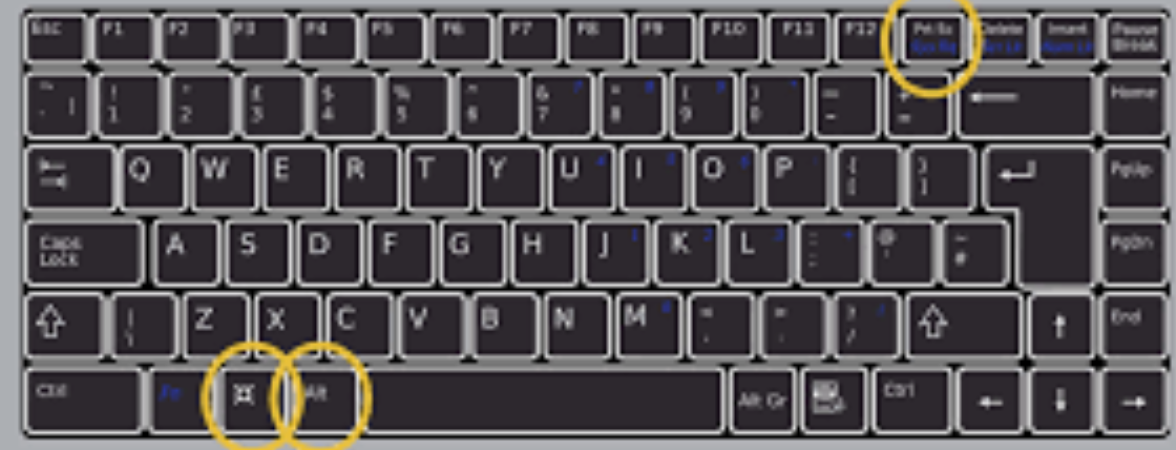
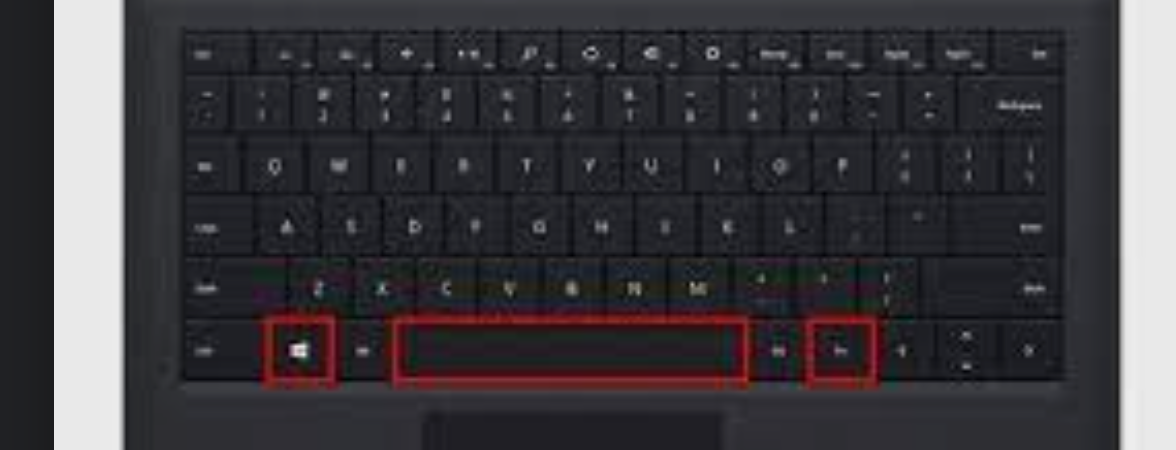
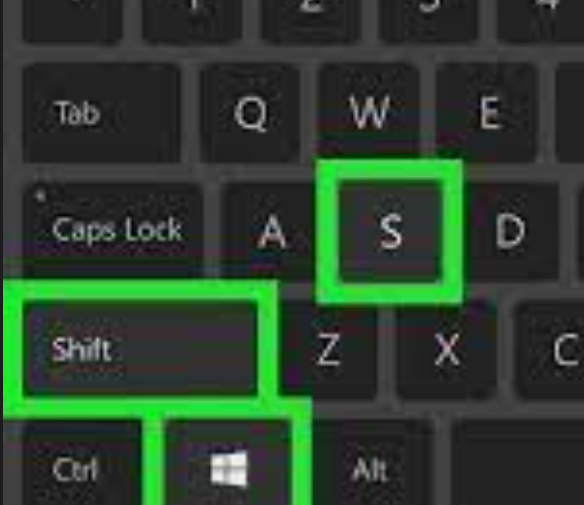
-
@DripBheese yknow what forget it, i’ve been here for months, or maybe even last year. who knows? btw i forgor also-
-
ㅤ not now im too fucking tired, please
-
@aluthelabrat who are you?
-
@aluthelabrat ok, My apologies
