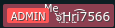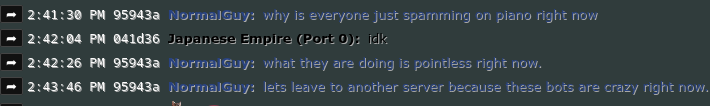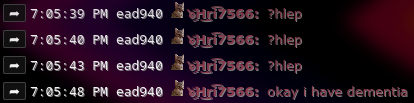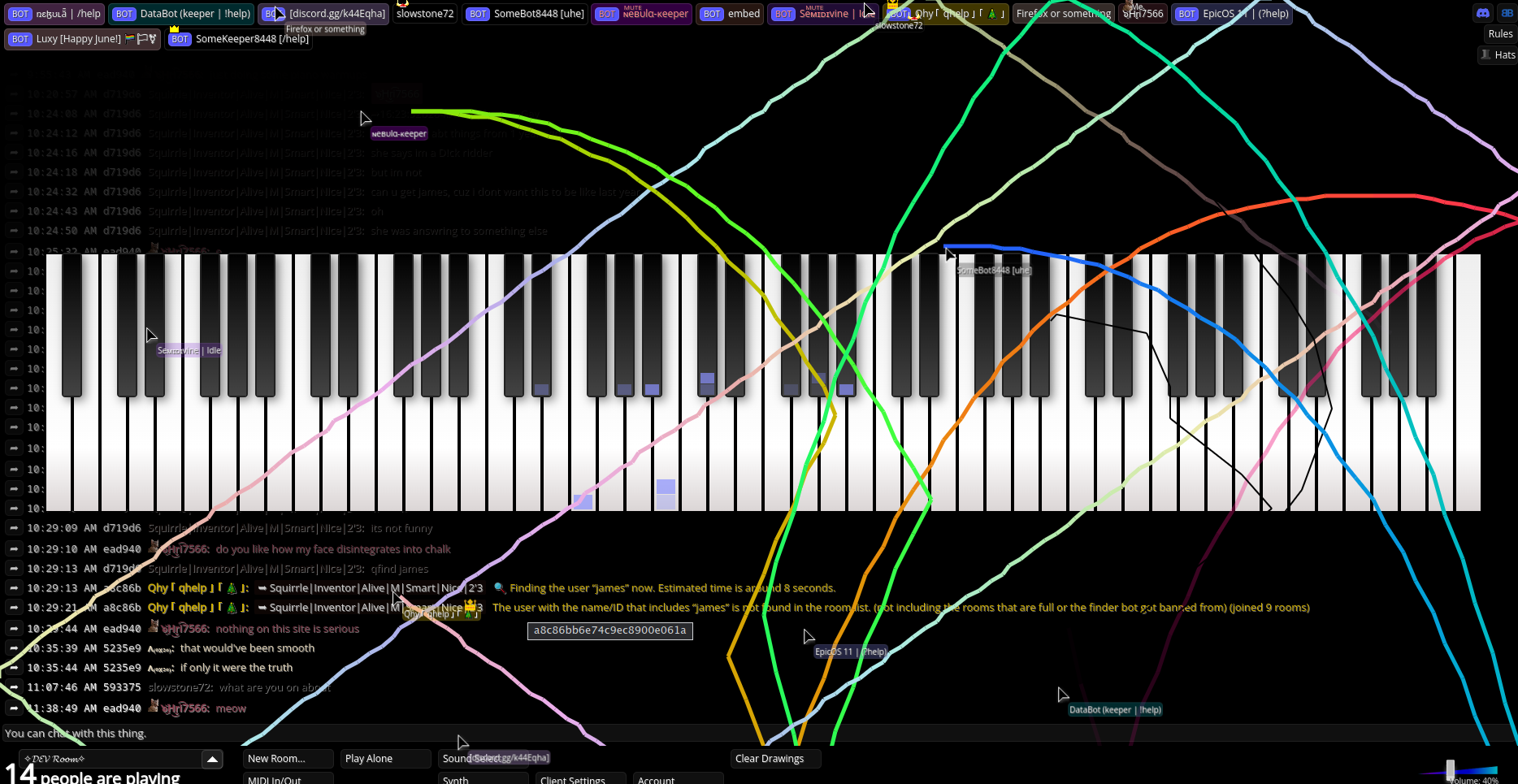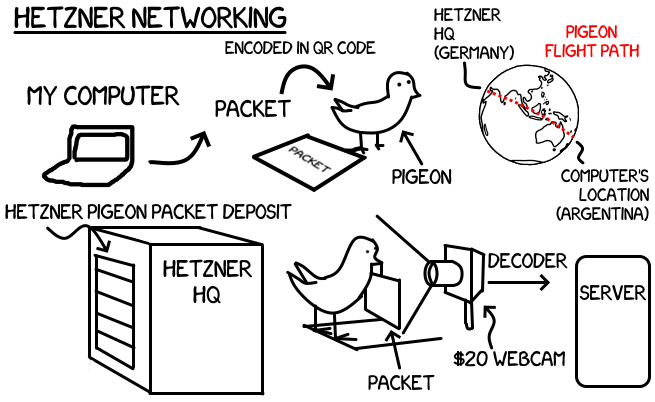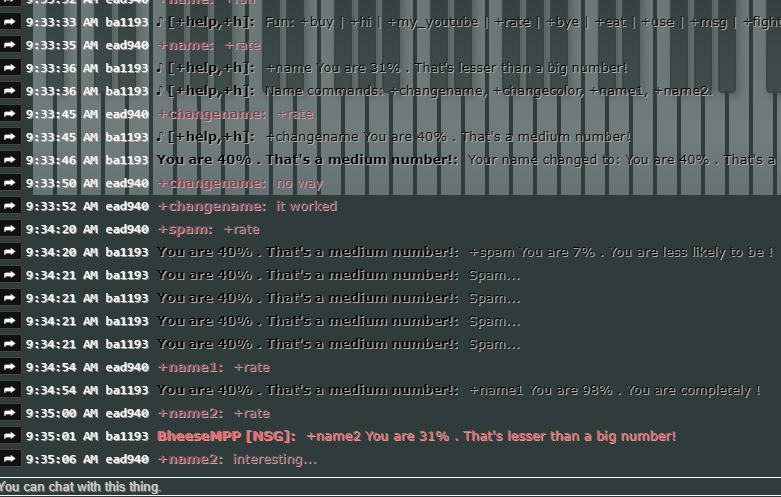Posts
-
MPP Hats release 2.1posted in MPP & Clones
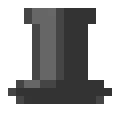
MPP Hats release 2.1
This update brings some useful features and quality-of-life improvements to MPP Hats.
The hat selector menu has been reworked and now features a preview of the current hat. The hats button itself now shows the currently selected hat as the icon. The selector menu’s options are now sorted into groups, so related hats are nearby in the list. Some names of hats have been improved, and there are some new hats to choose from.
Download
A userscript manager such as Violentmonkey or Tampermonkey is required to install MPP Hats.
Clicking this link should prompt your userscript manager to install the MPP Hats client script:
https://github.com/Hri7566/hats/releases/latest/download/mpp-hats.user.js
If you would like to contribute, here is a link to source code.
Gallery

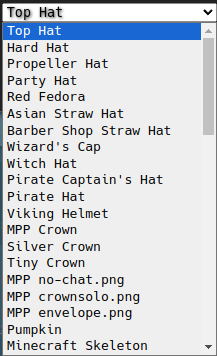
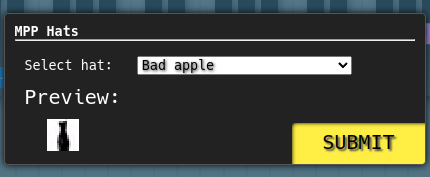
Full Changelog
- Added a hat preview to the hat selector menu
- Server now supports multiple file types
- New hats have been added
- The hat list is now sorted better
- Default hat has been changed
- Pressing escape in the hat menu no longer opens chat
- Icon on hats button now matches the current hat
-
RE: MPP Hats release 2.0posted in MPP & Clones
Since the 2.0 release, the following changes have been made:
- Fixed hat selector button z-index
- Removed debugging console.logs
- Fixed hat selector showing duplicate options after clicking the menu button more than once
- Fixed cursor tags
- Fixed cursor hats on older clients
-
MPP Hats release 2.0posted in MPP & Clones
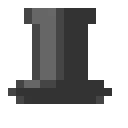
MPP Hats release 2.0
Overview
MPP Hats is a userscript that adds custom hats that act similar to wearing the crown. Hats can be selected in the hat menu and other users with the script can see the selected hat.
I have rewritten MPP Hats from scratch. Under the hood, the entire script now uses hat URLs from an image server that I wrote. This server may eventually open some doors to custom hat submissions or unlockable hats. This server also prevents custom hats through poorly-written URL parsing code, which was present in the previous version of MPP Hats.
Download link
In order to install MPP Hats, you will need a userscript manager extension such as Violentmonkey or Tampermonkey.
After that, clicking this link should prompt the installation:
https://github.com/Hri7566/hats/releases/latest/download/mpp-hats.user.jsLinks for nerds
Source code: https://github.com/Hri7566/hats
Gallery

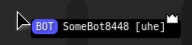


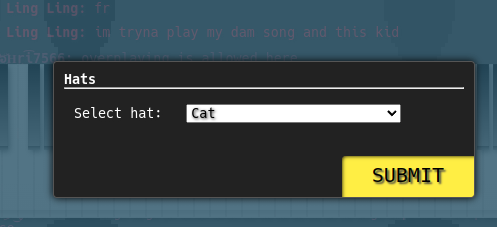
-
RE: THIS IS MAD ANNOYING!! Why is this there?posted in Community
this is a forum for MPP, not an off topic discord channel…
-
RE: The Recent MPP Switcharoo Situationposted in Community
just a reminder: this post is meant for people that don’t know what’s happening
if you already know what happened, this post clearly isn’t for you -
RE: The Recent MPP Switcharoo Situationposted in Community
Anonymous
must’ve misread the important part of the headerTHAT CONNECT TO MPPCLONE’S SERVER
-
The Recent MPP Switcharoo Situationposted in Community
Intro
Recently, you might have seen some changes on the site. Most of you are upset and confused with the recent decisions from Multiplayer Piano. This post is meant to clear up all information concerning what happened between Multiplayer Piano and MPPClone/MultiplayerPiano.net, what happened to MPPClone’s original domain, and the differences between the two groups.
Just to be very clear, Multiplayer Piano and MPPClone are two separate things and always have been.
Multiplayer Piano
Multiplayer Piano, created in February 2012 by our dear friend Brandon, was sold sometime around October 2020. I won’t get into detail why it was sold, as that’s personal to Brandon, but the person who bought it is someone who we’ve been referring to as “jacored”, simply because that was their username on Discord before it was changed to “Multiplayer Piano”.
MPPClone/MultiplayerPiano.net
MPPClone (now MultiplayerPiano.net) was created around August 2020 by the one and only LapisHusky. It is now partially owned by various people, notably DexterHaxxor. The original domain for the site (mppclone.com) was taken down by Lapis due to the Cease & Desist message posted by Noah Richardson, who is supposedly an attorney representing Multiplayer Piano. Lapis wants to avoid all potential situations where he or any of MPPClone’s admin team may be taken to court, so he took the domain for MPPClone down. The admin team of MPPClone then rebranded the entire site as MultiplayerPiano.net since they already owned the domain. Lapis has also taken his other clone, mpp.lapishusky.dev down just in case. This is why the only official site that works is multiplayerpiano.net.
Why the Ads Exist
After Multiplayer Piano was sold to the new owner, changes were made to the site that not everyone was happy with. The site went down for a few weeks, and when it came back up, it wasn’t looking too good. After that point, the site has had ads and unwanted tracking scripts and elements embedded in the frontend’s HTML page.
Why the Original Site Connects to MPPClone Instead
Many users were upset with these changes, and some went as far as to spam the site until it the original server was taken down and the site’s files were changed to connect to MPPClone’s server instead. This is how the site would stay until September 2023, when MPPClone’s admin team bought the multiplayerpiano.net domain and started redirecting people from the .com domain to the .net domain.
Why the Original Site Sucks Now
Shortly after the domain switcheroo, in October 2023, Multiplayer Piano made changes to their site to no longer mirror MPPClone, and instead the original server was brought back online with some outright terrible changes:
- Inability to say “mpp”, “multiplayer piano”, or “clone” in chat without your message being replaced
- Setting your name to include the words “Qhy” or “mppclone” instantly bans you (rude to bot developers, Anonygold especially)
- The server is hosted with Hetzner, a server host notorious for being slow
- It is missing all of the changes from MPPClone (to be fair, this would be hard for them to implement as it’s been years since the site was last online and MPPClone changed a lot in that time)
- The old vulnerabilities still exist (this allows people to connect many fake users to the site)
What We’ve Done to Mitigate the Problem
MPPClone’s domain will be down for the foreseeable future. Until the multiplayerpiano.net domain was proven to be working, I had setup my own mirror of the site, mppclone.hri7566.info. To all the users that ended up using this site, you’re welcome. If you encounter any issues with this subdomain, please let me know. People have also been using better.mppclone.me as another alternative.
Why MPPClone May Not Be In Trouble
MPPClone is based on the version of Multiplayer Piano before it was sold to the new owner. That code is licensed under the GPLv3 open source license, which means that MPPClone can freely use the code for its frontend as long as it follows some simple rules. You can find this code here and a mirror of it here.
List of Mirror Sites That Connect to MPPClone’s Server
If you have any additional sites you want to add to this list, I am more than willing to edit the post and add them. I have also listed the owners of these sites, so in case you find issues with them, you can reach out to the owner(s) of the site.
- MPP.net - MPPClone/MultiplayerPiano.net
- mppclone.hri7566.info - Hri7566
- better.mppclone.me - Daniel176
Noah Richardson’s Original Post
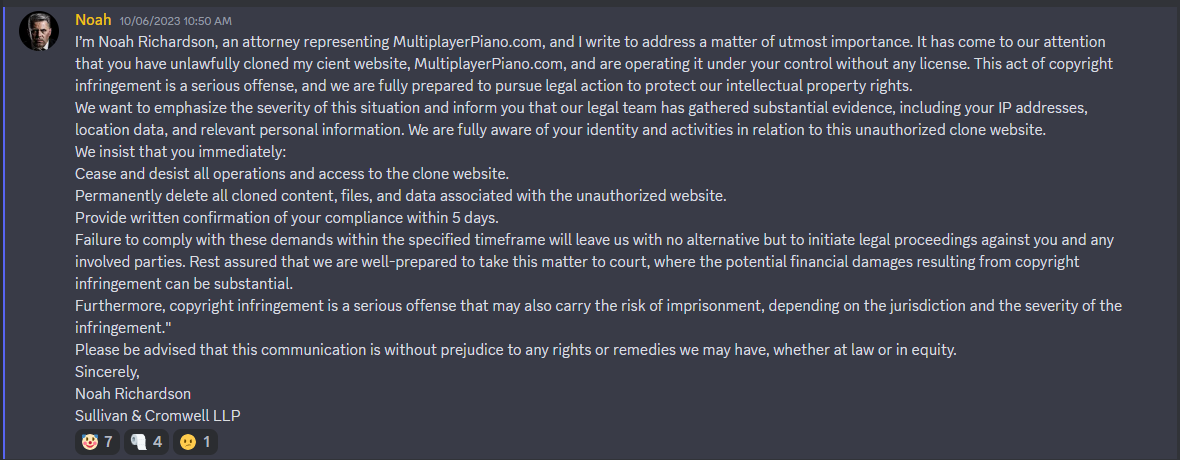
-
MPP Hats v1.4posted in Images/Videos
Get the new release here:
https://raw.githubusercontent.com/the-dev-channel/mpp-hats/main/MPP Hats.user.jsChangelog
- Fixed match URLs
- New spooky season hats
- Minor bug fixes
Visit the repository on GitHub to submit issues.
-
RE: Email Verificationsposted in Forum Updates
that moment when you realize you have to verify your email to read this post