MPP Hats release 2.1
-
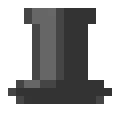
MPP Hats release 2.1
This update brings some useful features and quality-of-life improvements to MPP Hats.
The hat selector menu has been reworked and now features a preview of the current hat. The hats button itself now shows the currently selected hat as the icon. The selector menu’s options are now sorted into groups, so related hats are nearby in the list. Some names of hats have been improved, and there are some new hats to choose from.
Download
A userscript manager such as Violentmonkey or Tampermonkey is required to install MPP Hats.
Clicking this link should prompt your userscript manager to install the MPP Hats client script:
https://github.com/Hri7566/hats/releases/latest/download/mpp-hats.user.js
If you would like to contribute, here is a link to source code.
Gallery

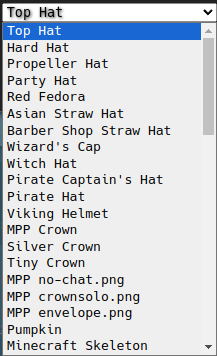
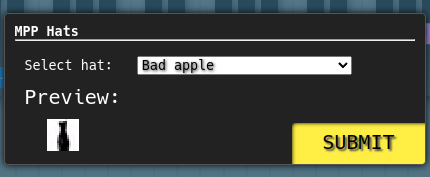
Full Changelog
- Added a hat preview to the hat selector menu
- Server now supports multiple file types
- New hats have been added
- The hat list is now sorted better
- Default hat has been changed
- Pressing escape in the hat menu no longer opens chat
- Icon on hats button now matches the current hat
-
Cool update definitely has brought new improvements. Laugh out loud, I thought the Asian Straw Hat was a rice terrace (before it was renamed).

Edit 1: The extension script doesn’t seem to work in Firefox.
Edit 2: The straw hat also looks similar to CloudFlare’s cloud logo.
 ๖ۣۜH͜r̬i͡7566
๖ۣۜH͜r̬i͡7566